Odoo module - Connection à un Centre Logistique
Connection de votre ERP Odoo à un centre logistique
Les partenaires externes ou les sous-traitants ont besoin de partager des informations avec vous.
Si vous voulez que votre entreprise croisse rapidement, il est impossible de continuer à utiliser des fax ou même de copier/coller les infos depuis des emails.
Vous devez connecter votre système d'information en temps réel à vos partenaires externes.
Voici quelques modules qui remplissent ce rôle: permettre d'échanger des fichiers de données entre l'ERP Odoo et des entrepôts externes.
Bien sur la méthode est la même quel que soit le type de sous traitance
Voici d'ailleurs le principe de fonctionnement des flux échangés
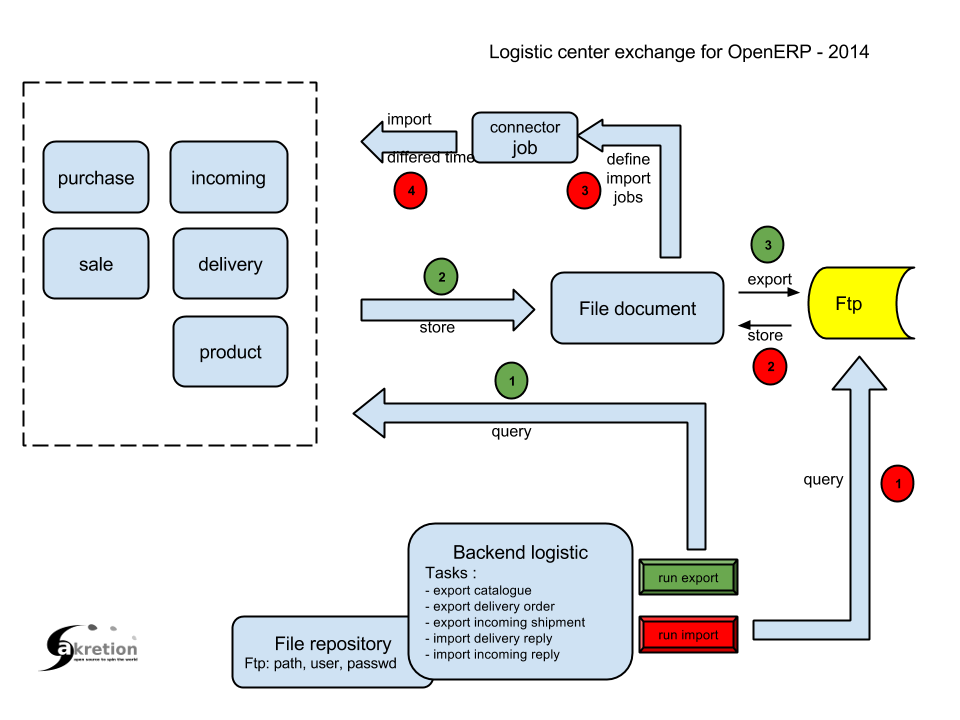
Par où commencer ?
-
Installez le module bleckmann_logistics_customize
-
Allez au Menu Connecteurs > Logistics > Backends
-
Cliquez pour créer un nouveau backend
-
Selectionnez 'Bleckmann' dans le champ Logistics Center
-
Selectionnez la 'Version' et le 'Warehouse' sous 'Logistics configuration' et enregistrez
-
Voici ce que vous devriez voir:
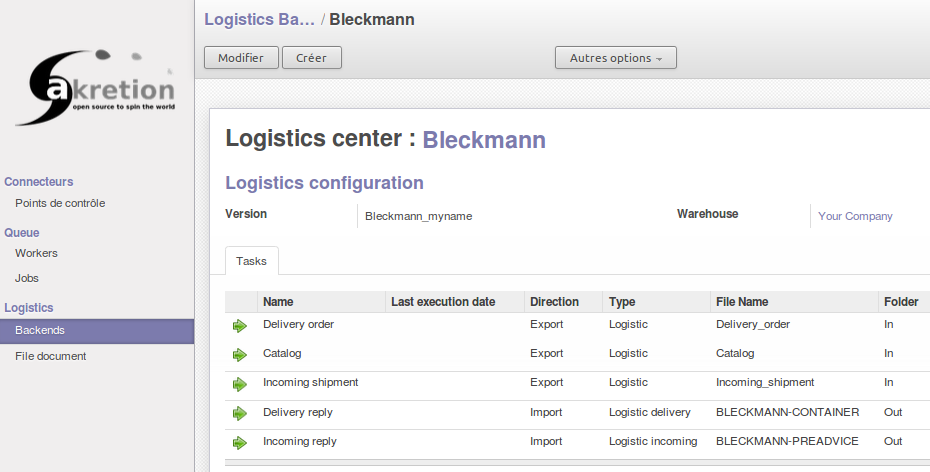
-
Cliquez sur le lien Bleckmann pour aller sur le 'repository' pour définir les paramètres ftp.
-
Pour envoyer votre catalogue produit (seulement les produits associés à ce backend) à votre logisticien, cliquez simplement sur la flèche droite près de 'Catalog' comme ci-dessus.
-
Pour associer vos produits à votre Centre Logistique, allez sur l'onglet 'Connecteur' du produit et ajouter le centre.
-
Optionnellement dans cet écran vous pouvez partager certaines informations de votre produit avec plusieurs plusieurs partenaires: sous traitants, entrepôts externes, etc.

-
De la même façon vous pouvez envoyer des fichiers (déclenché par une tâche planifiée) pour les autres flux: réception, livraison.
-
Votre partenaire peut répondre par retour de fichier également et à ce moment là vous importez les données requises pour confirmer les livraisons ou les réceptions dans votre ERP
-
Il y a aussi un module pour simuler la réponse du centre logistique, ce qui est très utile pour les développements et les phases de tests.
-
Il convient d'envoyer seulement l'information nécessaire et valide à vos partenaires. Pour s'en assurer, vous devez gérer les vérifications et les alertes sur les ventes notamment. Il suffit pour cela de personnaliser les exceptions existantes ou d'en créer d'autres comme le montre cet écran.
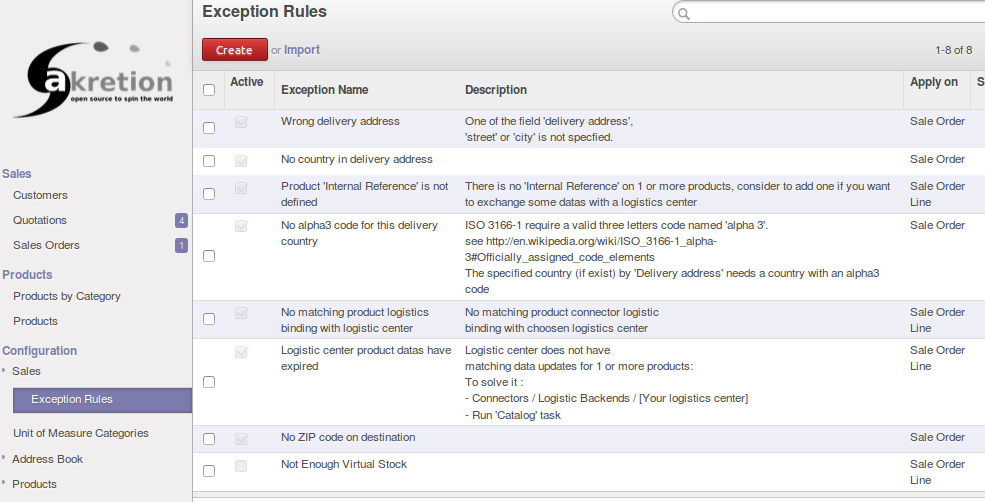
Ces développements s'appuie en partie sur des modules communautaires de l'OCA <a href="http://odoo-community.org/page/OCAs-Projects" target="_blank">Odoo Community Association</a>.
Les intégrateurs majeurs, dont Akretion fait partie, prennent en charge collaborativement (dans le cadre de leurs projets respectifs) l'évolution de ces modules communautaires au fil des versions d'Odoo.
C'est d'ailleurs un gage de pérennité pour vos systèmes d'informations que d'utiliser ces modules, développés et validés par ces experts contributeurs de l'OCA
Choisissez un intégrateur contributeur régulier de l'OCA pour vos projets, vous éviterez la plupart des coûts cachés à moyen et long terme.
Ces modules sont seulement disponibles sur Odoo / OpenERP V7. Le portage du code en V8 requiert des resources à cause des importants changements dans le modèle de données des stocks entre la V7 et la V8
Nous sommes à votre dispostion pour tout projet similaire dont vous voudriez nous confier la mise en oeuvre
Voici le dépôt du code
<a href="https://github.com/akretion/logistics-center" target="_blank">https://github.com/akretion/logistics-center</a>
Dépendance de code
<a href="https://github.com/akretion/file-exchange" target="_blank">https://github.com/akretion/file-exchange</a>
<a href="https://github.com/akretion/connector-import-data" target="_blank">https://github.com/akretion/connector-import-data</a>
<a href="https://github.com/OCA/sale-workflow/tree/7.0" target="_blank">https://github.com/OCA/sale-workflow/tree/7.0</a>
<p><span style="unicode-bidi: bidi-override; direction: rtl;"> moc.noiterka@laeb.divad </span></p>